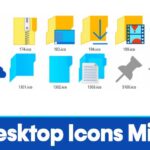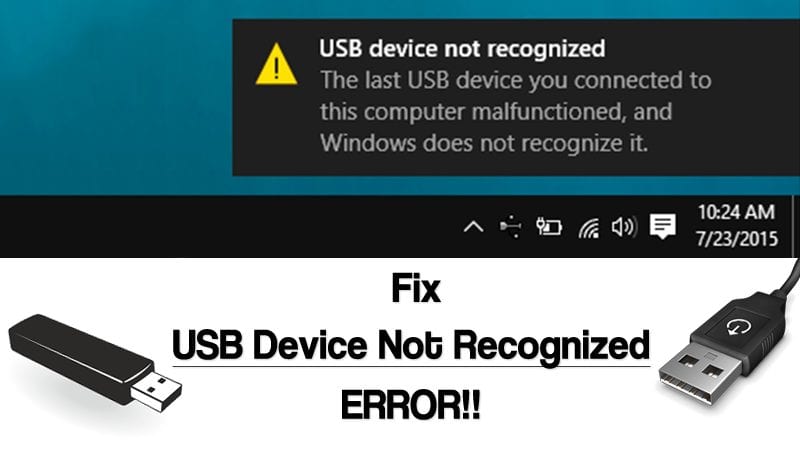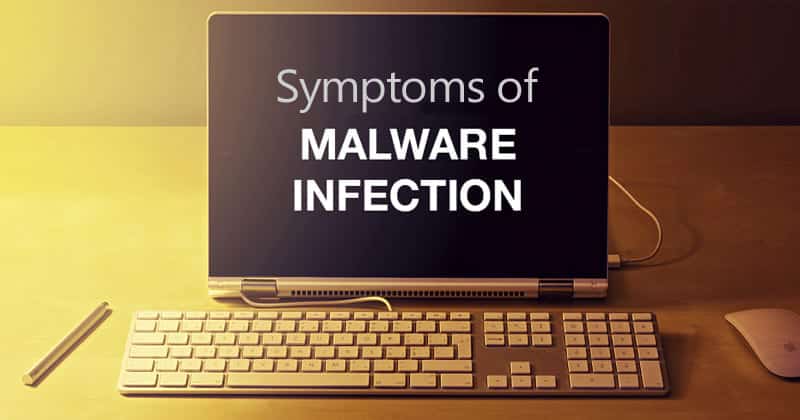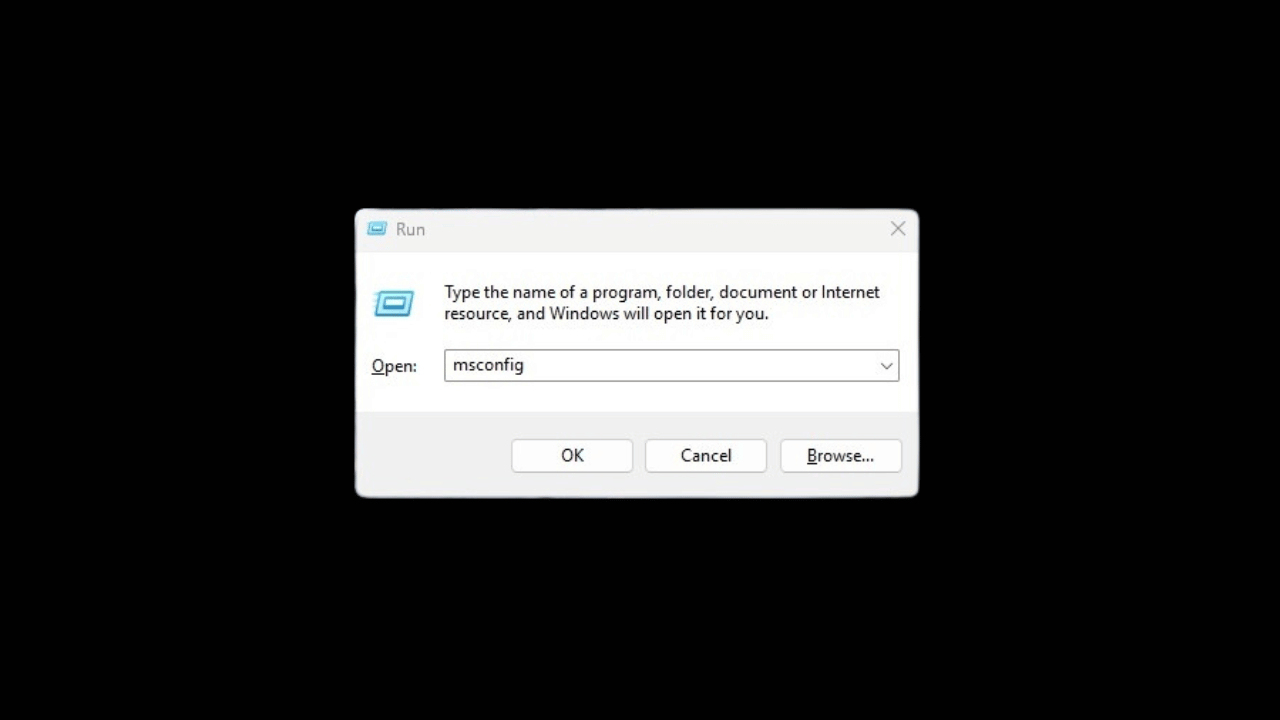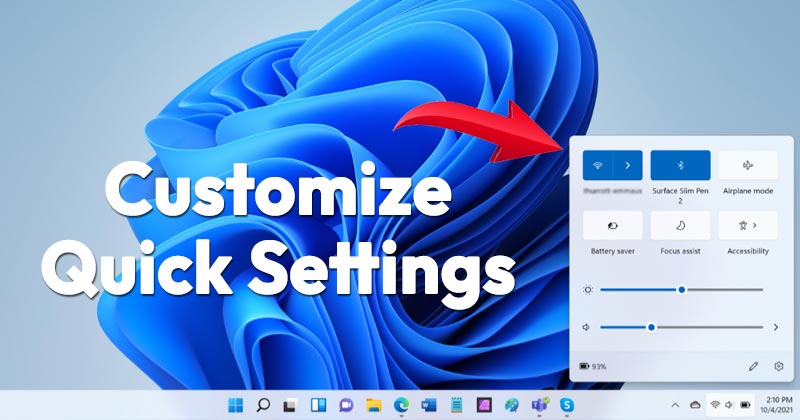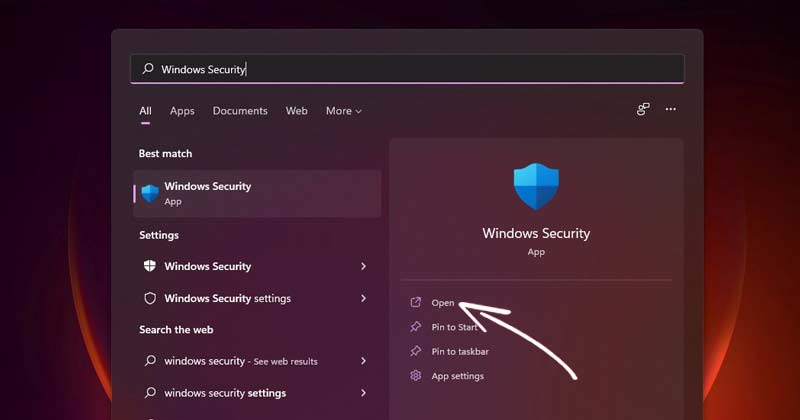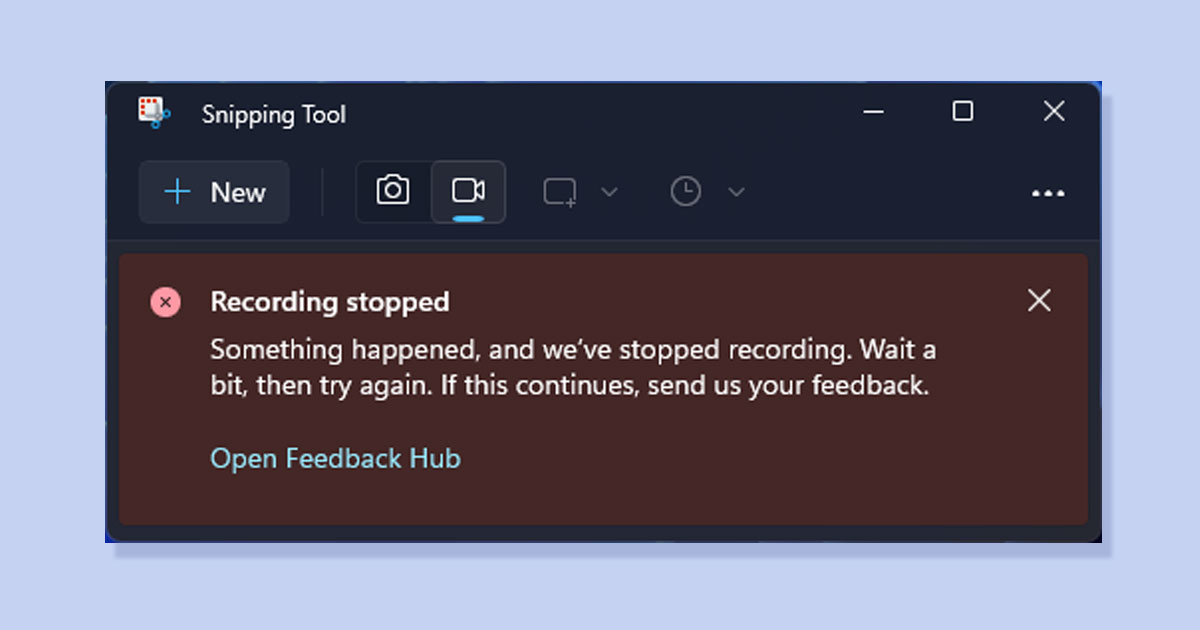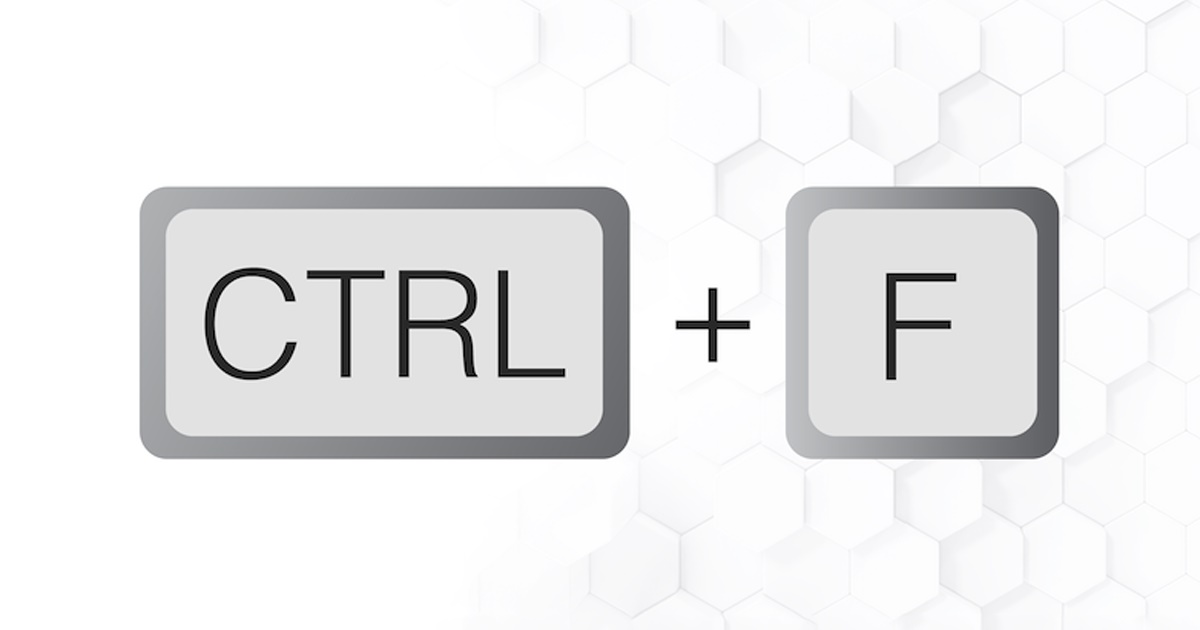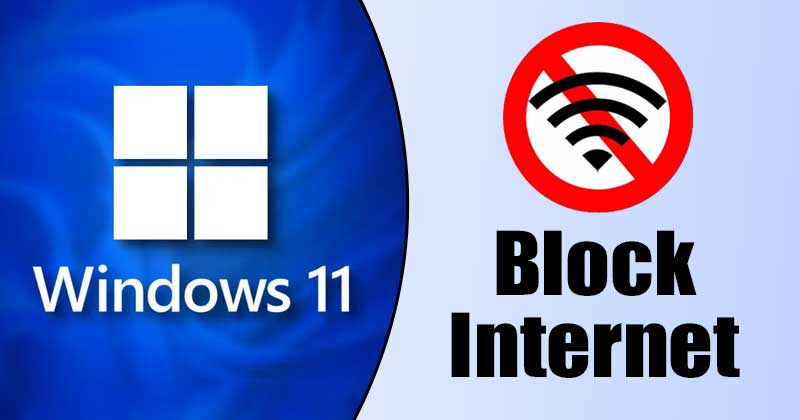10 Warning Signs That Your Computer is Malware Infected
Although most of the problems in Windows can be solved quickly, what if your PC…
4 Ways to Open MSConfig in Windows 11
With MSCONFIG, you can find which apps run at startup and enable/disable them accordingly. You…
How to Add, Remove or Reset Quick Settings in Windows 11
With Windows 11‘s Quick Settings, users can easily manage common PC settings like adjusting the…
6 Ways to Check RAM Information on Windows 11
Knowing your PC’s exact RAM specification may come in handy in several situations. For example,…
Windows Security Not Opening on Windows 11? 9 Best Ways to Fix it
Windows 10 and 11 come pre-installed with a free antivirus program called Windows Security. This…
How to Fix ‘Recording Stopped’ Snipping Tool Error on Windows 11
Recently, Microsoft released a massive update to its Snipping tool that brings Text Actions. Text…
How to Fix Desktop Icons Missing Problem on Windows 10/11
The desktop icons on Windows 10/11 might sometimes disappear due to system file corruption or…
10 Best Ways to Fix CTRL + F Not Working on Windows
Whether you are typing something on a notepad or in Microsoft Word, the CTRL+F function…
How to Block Internet Access to Apps in Windows 11
As a user of the Windows operating system, you might be familiar with the built-in…